Manufacturing in Focus
November 4, 2021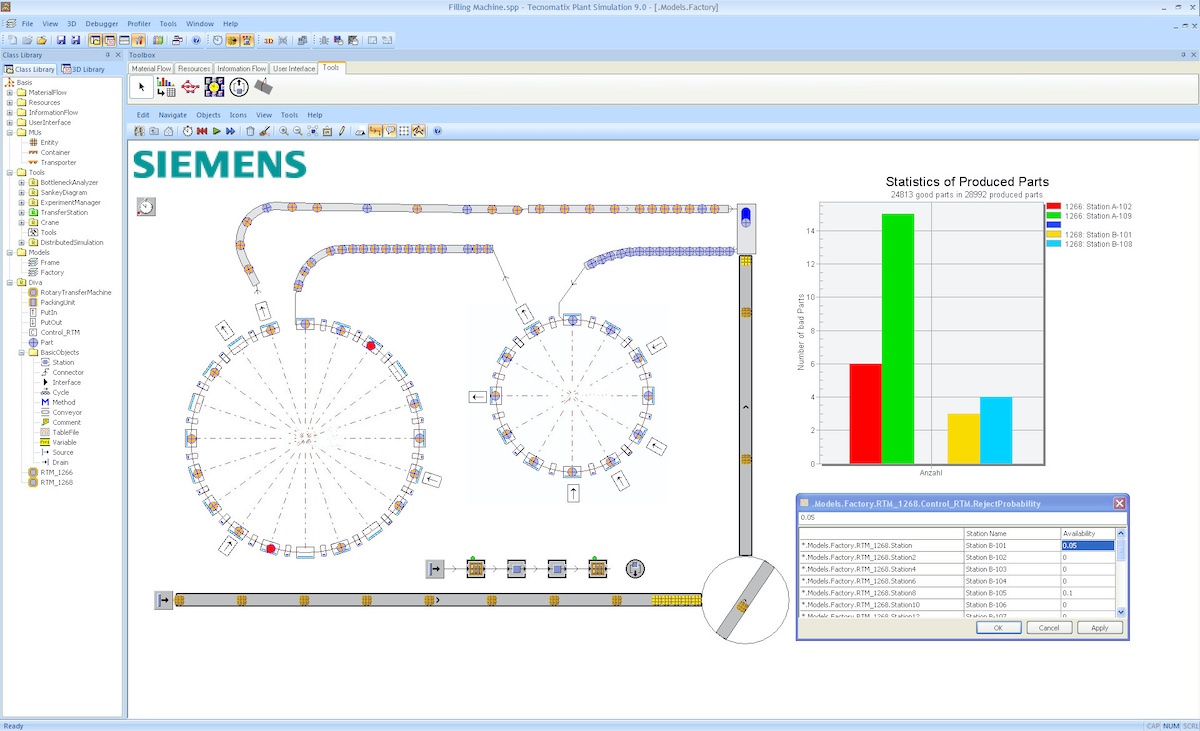
What Is Plant Simulation in Manufacturing?
March 1, 2022How 4D Systems Leverages Siemens Process Simulate to Help Build Safer, More Efficient Assembly Lines
To maintain a competitive advantage in the market, your organization needs to implement efficient and effective production and assembly lines. These processes need to be responsive to rapid changes while outputting products in the shortest possible time.
You also need to incorporate various asset optimization measures, adhere to quality and regulatory standards, and meet start-of-production and input-cost-per-unit targets.
To reach these objectives, manufacturing teams need to synchronize their production system and product development processes. The interactions between these processes must also be seamless.
Developing a competitive assembly process and optimizing the relationship between cost and throughput requires implementing assembly system design. Leveraging the expertise and availability of 3D manufacturing solutions allows your manufacturing engineering team to validate virtually the manufacturing processes’ efficiency in advance.
Thanks to the latest technological advancements and tools, such as Siemens Process Simulate, you can design and optimize the entire assembly system. This article takes an in-depth look at what Siemens Process Simulate is and how we at 4D Systems can leverage this tool to help your organization build safe and efficient assembly lines.
Tecnomatix: An Overview
A brief discussion on Tecnomatix might help you understand how Siemens Process Simulate relates to the digital factory environment.
Siemens Tecnomatix is a digital manufacturing and assembly solutions portfolio that links all manufacturing operations with product engineering. These solutions include assembly process design and layout, production process simulation, assembly verification, and manufacturing execution.
Product Lifecycle Management (PLM) is at the foundation of Siemens Tecnomatix. This tool provides unrestricted access to product and process information within a product’s entire life cycle framework, from conception to recycling.
The original bases of Product Lifecycle Management include:
- Computer-aided design (CAD)
- Computer-aided manufacturing (CAM)
- Product data management (PDM)
Siemens Tecnomatix is a component of the Siemens PLM platform and consists of the following:
- Part Planning and Validation: Machining Line Planner, Virtual Machine Tool, Part Manufacturing Planner, Press Line Simulation
- Assembly Planning and Validation: Process Simulate Assembly, Process Simulate Human, Process Planner, and Process Designer
- Robotics and Automation Planning: Process Simulate Robotics, Process Simulate Spot Weld, Robcad, Process Designer
- Plant Design and Optimization: Plant Simulation, Factory flow, Factory CAD
- Quality and Production Management: Dimensional Planning and Validation, CMM Inspection, Manufacturing Execution Systems (MES), Variation Analysis, HIM/SCADA
The sub-models of Siemens Process Simulate fall under the Assembly Planning, Validation, Robotics, and Automation Planning groups of Tecnomatix. The sections below take an in-depth look at Siemens Process Simulate and the integrated environments and benefits of this software.
What Is Siemens Process Simulate?
Siemens Process Simulate is an assembly feasibility solution for manufacturing organizations. In other words, manufacturers use Siemens Process Simulate to ensure that the assembly of their products is viable over the long run.
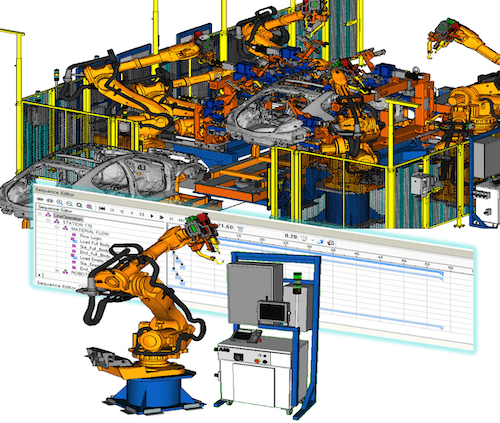 Using this simulation tool, your manufacturing organization can evaluate and virtually validate its assembly systems upfront and in a 3D environment. This solution lets you plan your robotics placements, movements, and reachability to optimize the most complex manufacturing processes.
Using this simulation tool, your manufacturing organization can evaluate and virtually validate its assembly systems upfront and in a 3D environment. This solution lets you plan your robotics placements, movements, and reachability to optimize the most complex manufacturing processes.
You can also validate your product’s design and manufacturing process by simulating the assembly process. Organizations can also use Process Simulate to eliminate complications resulting from assembly path collisions and inefficiencies, such as suboptimal operator ergonomics.
Process Simulate allows your manufacturing team to efficiently conduct hundreds, or even thousands, of validation experiments to formulate the most optimal assembly line setup. The manufacturing tool runs these experiments automatically, which means optimizing production is no longer a time-intensive endeavor.
Siemens Process Simulate can integrate fully with your organization’s manufacturing infrastructure, allowing the manufacturing team to create, validate, and re-implement manufacturing processes.
Process Simulate provides an advanced interface with a realistic 3D environment where manufacturing teams can simulate production processes and optimize the process sequence and cycle times. This manufacturing solution allows for the simulation of production functions, including assembly processes, mechanical tool procedures, human operations, robotics, and devices.
The scalability of the 3D environment lets teams derive data and toolsets from various manufacturing, engineering, and mechanical disciplines. Production process authors can use this assembly simulation for detailed process examination on multiple levels and verify them from different perspectives and phases.
Siemens Process Simulate: The Integrated Environments
Process Simulate is a multi-dimensional solution that allows your manufacturing organization to verify individual segments within the assembly process. The various segments you can simulate within one 3D environment include human operations, assembly processes, welding, and robotic processes. As a manufacturer, you can simulate continuous processes using Process Simulate, including gluing and laser welding.
The simulation makes accurate output predictions as it closely imitates realistic human behaviors, PLC logic, and robotic controller actions.
Process Simulate Assembly
Using Process Simulate Assembly, your team can simulate various assembly line possibilities then select the safest and most efficient assembly sequence with the shortest cycle time while ensuring no assembly path collisions.
With Process Simulate Assembly, you can select the correct tool for the assembly from the classified tool library then carry out collision analyses and virtual reach tests. Team members can also consolidate the product and tool processes and then simulate the entire assembly as a single system.
Process Simulate Human
Process Simulate Human is a workstation design verification tool focusing on the human component of the assembly line. Using Process Simulate Human, you ensure that workers can easily reach, assemble, and maintain product parts. Your manufacturing organizations should also use Process Simulate Human to assess and maximize the ergonomics of human activities within the assembly process.
The Tecnomatix human products let you optimize industrial tasks from the first phases of the engineering process. Assembly authors can use this product to create digital environments, complete with virtual people that match the organization’s human resources. These virtual humans are scalable and biomechanically and anthropometrically accurate.

After populating the virtual environment, you can test assembly designs for multiple human factors and parameters, including:
- Risk of injury
- Efficiency and timing
- Reachability and product part access
- Energy consumption
- Worker comfort and fatigue limits
After testing the digital environment and virtual workers for the above parameters, you can establish guidelines for more user-friendly designs throughout the engineering and assembly processes, improving quality while saving time and money.
Process Simulate Spot Weld
This Process Simulate sub-module lets you design, optimize, and validate spot welding processes within a 3D environment for all manufacturing stages. These phases include the initial planning, detailed engineering, and offline programming, for example, when developing a system for welding robot cells.
The spot-welding sub-module of Process Simulate supports a wide range of manufacturing engineering operations. These operations include, among others, the distribution of weld points to stations while adhering to cycle time constraints. Using Process Simulate Spot Weld, you can select the most suitable welding gun from the classified library or reselect existing welding guns or other tools.
Process Simulate Robotics
Manufacturers can design, simulate, and validate intricate robotics manufacturing zones using Process Simulate Robotics. Synchronizing multiple robotic zones can be complex without the right assembly optimization solutions. However, the process becomes significantly easier when using tools such as the emulated specific robot controller and cyclic event evaluator under Process Simulate Robotics.
The resources under this sub-model make it possible to design a collision-free path for all robots in the assembly line, optimizing their cycle times.
Process Simulate Commissioning
This virtual commissioning sub-model of Process Simulate allows designing and testing an existing facility’s virtual replicas or “digital twins.” You can create a 3D simulation of the facility and then connect it to a soft or physical PLC, an automation system. Creating and automating a digital copy of the facility makes it possible to test all aspects of production before the facility starts operating or before management teams implement changes.
The Benefits of Process Simulate
Leveraging Process Simulate for assembly process verification is beneficial for various reasons.
Reduces the Cost of Change
A lower cost of change is the most significant benefit of implementing Process Simulate. As the project’s life cycle progresses, making changes to the process becomes more challenging, impractical, and expensive. However, Process Simulate users can detect product issues early during the identification process and alert other team members, eliminating change costs during the definition phase.
Allows for Virtual Prototyping vs. Physical Prototyping
Process Simulate allows for upfront virtual product validation, reducing the required number of physical prototypes. The result is a streamlined product development strategy, a lower upfront prototyping investment, and a relatively short build-test-iterate cycle.
Optimizes Cycle Time
Optimizing cycle times through simulation allows for more flexible and efficient teams, faster delivery to support customer demand, and less work in progress (WIP). The assembly team’s workload also becomes more manageable, increasing efficiency.
Ensures Ergonomic Safety
Through virtual validation, assembly line creators can ensure that the products, assembly methods, and environment will suit workers’ personal capabilities and job requirements. Implementing ergonomics prevents worker discomfort, accidents, and injuries while increasing overall productivity.
Achieves Savings Through Standardization
Formulating new facility layouts and selecting new tools for every new assembly line can be costly and time-intensive. On the other hand, re-using standard tools and facilities for segments that assembly lines share can reduce costs significantly.
Mitigates Production Risks
Process Simulate allows for the simulation of thousands of manufacturing scenarios, and it automatically seeks out the ones with no bugs, collision paths, or other issues. Simulating these scenarios reduces the risk of encountering production issues after the validation process.
Enables Early Validation of Production Processes
Process Simulate allows for the early validation of all electrical and mechanical integrated production processes in the assembly line, including robotics and PLC. The upfront validation reduces the risk of robotics collision paths and suboptimal cycle times. The need for later-stage adjustments to synchronize the assembly process with integrated processes is also less likely.
Enhances Process Quality
Upfront process validation increases the degree to which manufacturing organizations implement an acceptable assembly process and quality standards. Ensuring the highest process quality is critical to managing resources, profitability, production risks, and product quality.
Process Simulate emulates realistic procedures throughout the assembly process life cycle, allowing users to maximize process quality.
Siemens Process Simulate Capabilities
Siemens Process Simulate offers multiple capabilities to enhance the safety and efficiency of your assembly lines:
3D Design and Assembly Simulation
Process Simulate offers a 3D process design tool that meets the JT visualization standard. You can create a 3D process design using this tool and virtually test it with real-world accuracy. Your team can also review the process, identify potential issues, and make changes within a single virtual environment.
Robotic Placement and Path Planning
This tool allows for extensive process testing to determine the optimal robotics placement for your assembly line.
3D Resource Model Creation
Using Process Simulate, you can create 3D process models, complete with integrated controls logic, and then share them with others or use them to develop the actual process.
Process Simulation
Process Simulate incorporates analog signaling and Boolean, allowing you to test your assembly process with intelligent software. With the process simulation tool, you can measure your process against a logic-driven solution to determine its efficiency and find out where you need to make improvements.
Actual PLC Code
The Process Simulate simulation uses hardware PLC instead of OPC protocol or software interface standard. The result is more accurate process verification at any stage of the life cycle.
Leveraging Siemens Process Simulate to Build Safer and More Effective Assembly Lines
If you want to optimize your production processes and build safer, more efficient assembly lines, Siemens Process Simulate is the ideal solution to incorporate into your operations.
At 4D Systems, we are a certified robotic integrator, and we offer various solutions for spot welding, sealing, cutting, thermal processing, and many other applications. As a manufacturing organization, partnering with us is the first step in establishing the ideal work cell for your production operations. We can also provide your team with Siemens Process Simulate training so that they can use the software for your organization’s operations.
We are a leading provider of Siemens PLM, including Siemens NX, Solid Edge, Teamcenter, and Tecnomatix. Our team has extensive experience in implementing Product Lifecycle Management (PLM) solutions, including manufacturing, engineering, and simulation.
Our robotic integrations and robotic work cell creation solutions are central in helping our clients gain a competitive edge in their markets. Give us at 4D Systems a call at (800) 380-9165, email us at [email protected] or complete our online form below to start the process of implementing Siemens PLM solutions, such as Process Simulate or Plant Simulation, into your assembly line.
Contact Us

